The Best Drills to Fix Your Swing Using a Golf Analyzer App
If you’re looking to improve your golf swing, a golf analyzer app like SWINGSLAPP can be an invaluable tool. With real-time feedback and in-depth swing analysis, this app helps golfers of all levels fine-tune their mechanics. Below, we’ll explore some of the best drills to correct common swing issues using the SWINGSLAPP app.
1. Grip and Setup Check Drill
Before you even start swinging, your grip and stance play a crucial role in the success of your shot. Use SWINGSLAPP’s video analysis feature to check your setup.
Drill:
- Record your stance from the front and side.
- Compare your posture to professional examples available in the app.
- Adjust your grip and stance based on the feedback and re-record.
2. Backswing Path Alignment Drill
A common issue in amateur swings is an improper backswing, leading to inconsistent shots.
Drill:
- Use SWINGSLAPP to track your club path during the backswing.
- Check if your swing plane aligns with the recommended path in the app.
- If you’re too steep or too flat, practice slow-motion swings while adjusting your path.
3. Tempo and Timing Drill
Swing tempo is essential for consistent ball striking. The SWINGSLAPP app measures your backswing and downswing timing.
Drill:
- Take ten swings and let the app analyse your backswing-to-downswing ratio.
- The ideal tempo for most golfers is around 3:1.
- Adjust your speed accordingly, aiming for smooth and balanced swings.
4. Clubface Control Drill
An open or closed clubface at impact can lead to slices or hooks. SWINGSLAPP provides face angle data to help correct this.
Drill:
- Hit a series of shots while checking the app’s clubface angle feedback.
- Adjust grip pressure and wrist hinge to achieve a square clubface at impact.
- Focus on a neutral grip to avoid extreme ball flights.
5. Follow-Through and Finish Drill
A proper follow-through ensures you maintain balance and maximize power.
Drill:
- Record your full swing and analyse your follow-through position.
- Compare it to the ideal finish posture in the app.
- Hold your finish position for three seconds after each swing to build consistency.
Conclusion
Using the SWINGSLAPP app, you can identify specific flaws in your swing and apply targeted drills to fix them. By consistently analyzing your performance and making small adjustments, you’ll see noticeable improvements in your game. Download the SWINGSLAPP app today and start refining your swing like a pro!


