How to Log Into the Chat Room
The main Community Chatroom can be found here:
On the login page you have the option to login by clicking on Login With Your WorldClassGolf.com Account.
If you are logged in to WorldClassGolf.com, you will automatically be directed to our Community Chat. Otherwise, you will be directed to our Login screen and after logging in, you will be redirected to the Chat.
Important: The chat is only available, if you have a valid subscription to WorldClassGolf.com. Otherwise, the login will fail with no error message.
First Time Using the Community Chat
We recommend using a desktop browser for the first login, as you have to choose a username for the chatroom.
The first time logging in, you will be asked to choose your username. Your username is your unique identifier for others to use to direct message or mention you. Your username is separate from your display name on the server.
As a suggestion you will see your first name, you can choose whatever you like. Keep in mind, that you might get prompted with a message, that the username is already used.