Support » Payment » How to Use a Coupon Code
How to Use a Coupon Code
You have the option to enter your coupon code right before selecting the payment method. Therefore click on Have a coupon?
Then input your code in the Coupon Code text-field.
After Entering your coupon code, your coupon will be applied and the terms are adjusted according to the coupon conditions.