How to Get the Most Out of Your Golf Analyzer App
In the digital age, golf is no longer just about feel and tradition—it’s also about data. Golf analyser apps have revolutionized the way players of all levels approach the game, offering insights that were once only accessible to professionals with high-end coaching tools. Whether you’re a weekend warrior or an aspiring tour pro, using your golf analyser app effectively can lead to measurable improvements in your game. Here’s how to make the most of it.
1. Start With Clear Goals
Before diving into the data, define what you want to achieve. Are you trying to increase your driving distance, improve your accuracy, or lower your handicap? Setting clear, measurable goals helps you focus on the app features that matter most to your game.
Example Goals:
- Reduce average putts per round
- Improve fairway hit percentage
- Increase swing speed by 5 mph
2. Record Consistently and Accurately
Data is only as good as the input. Make sure you’re recording every shot and round consistently. Many apps allow for GPS tracking, club selection input, and even shot shape data—use these features religiously.
Tips for Better Data Input:
- Always check GPS location accuracy
- Select the correct club for each shot
- Tag or categorize shots (e.g., slice, fade, straight)
3. Use Video Analysis Wisely
If your app offers video recording, take advantage of it—especially for swing analysis. Seeing your swing in slow motion helps correlate feel with reality and can uncover flaws that are hard to feel in real time.
Pro Tip: Record swings from both face-on and down-the-line angles for a complete analysis.
4. Analyse Trends, Not Just Individual Rounds
Don’t overreact to one bad round or a single poor swing. Use the app’s trend and performance tracking features to identify consistent issues or improvements over time. This helps avoid knee-jerk changes that might actually hurt your progress.
What to Track:
- Fairways and greens in regulation (GIR)
- Miss tendency (left/right, long/short)
- Scoring patterns by hole type (par 3s vs. par 5s)
5. Use the Data to Guide Practice Sessions
Don’t just collect data—use it. If your app shows you’re losing strokes around the green, spend more time on chipping and putting. Let the app direct your practice with purpose rather than guesswork.
Smart Practice Plan Example:
- Monday: Short game (60% practice time)
- Wednesday: Mid-irons (30%)
- Friday: Driving accuracy (10%)
6. Sync With Wearables or Launch Monitors
Many modern golf analyser apps can sync with wearables like smartwatches or Bluetooth-enabled launch monitors. These integrations can provide additional metrics like heart rate, tempo, or ball spin, giving you a deeper insight into your performance.
7. Engage With the Community and Coaches
Some apps have built-in social or coaching platforms. Share your swing videos, get feedback from instructors, or learn from other users’ experiences. Even casual tips from more experienced players can be valuable.
8. Stay Updated and Explore New Features
App developers frequently roll out updates with new features—like powered swing analysis, course strategy tips, or automatic club recommendation. Keep your app updated and don’t be afraid to explore!
Final Thoughts
A golf analyser app is like having a personal caddie, coach, and performance tracker in your pocket. But like any tool, its effectiveness depends on how well you use it. Be consistent, stay goal-oriented, and let the data guide your path to a better golf game. With the right approach, your phone might just be your most valuable club in the bag.


